Your GoPro has a distinctive serial number that serves as its identifier. Knowing this number is beneficial as it assists in determining the compatible mounts, memory cards, and accessories for your device. You have various options to verify your serial number, although the approach varies based on the model of your GoPro.
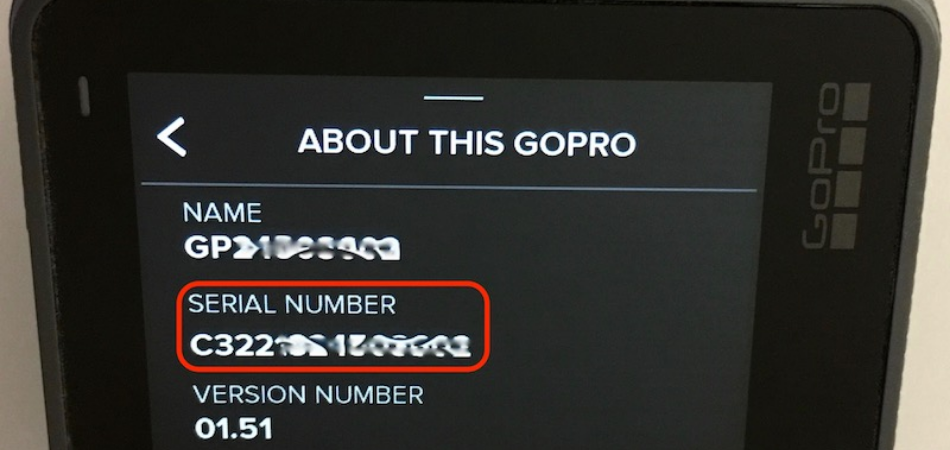
Serial Number by Model
There are several different GoPro models out there, and the serial number may be in different locations on each one. Take a look at where to find the serial number on different models of GoPro action cameras.
1. GoPro Hero 9 Black
You have three options when you are looking for the serial number on this model. You can use your camera menu. Choose Preferences, then choose About, and then Camera Info. The serial number will be in the middle of the screen.
You can also remove the battery, and you will find the serial number printed inside the battery compartment. Finally, you can find it in your camera box at the bottom.
2. GoPro Hero 8 Black
You can use three different methods to find the serial number on this GoPro camera as well. Go to the camera menu and look for Preferences. Then, choose About followed by Camera Info. You will see the serial number displayed on the screen. You can also find it in the battery compartment or at the bottom of your camera box.
3. GoPro Max
For this model, you have two ways to find the serial number. You can look in your camera settings under Preferences. Next, choose About, and then Camera Info to see your serial number on the screen. You can also remove your battery and see the serial number printed in the compartment.
4. GoPro Hero 7 Black, Silver, and White
With this GoPro model, you have three different ways of finding the serial number. First, you can go to the camera menu, and you can look under Preferences. Then, select About followed by Camera Info. The serial number will be displayed on the screen.
You can also find the number at the bottom of your camera box. For the black version only, you can also find the serial number printed in the battery compartment.
5. GoPro Hero 6 Black
If you have this GoPro model, you have four options for finding your serial number. First, you can go to your camera settings, just as you can on other models. Choose Preferences, then About This GoPro, and select Serial Number. You can also remove the battery. The serial number is printed in its compartment.
It is also located at the bottom of your box. You can connect your camera to your computer and look for the version.txt file in the Misc folder.
6. GoPro Hero 5 Black
For this GoPro camera, the only place you will find the serial number is inside the battery compartment. Remove the battery, and you will see the number printed inside.
7. GoPro Hero 5 Session
This model also has just one method for finding the serial number. You need to open the I/O door, which is located next to the SD card and the charging ports. The serial number is printed inside there.
8. GoPro Hero 4 Black and Silver
This is another GoPro model that has only one method to find the serial number. You need to take the battery out, and you will find a white sticker that has the serial number on it. It is inside the battery compartment.
9. GoPro Hero 4 Session
For the Hero 4 Session, you need to open the I/O door, which is located next to the SD card and the charging ports. The serial number is located inside and is printed on the door.
Final Words
If you want to find the serial number for your GoPro camera, you can use different methods to find it based on your model.
